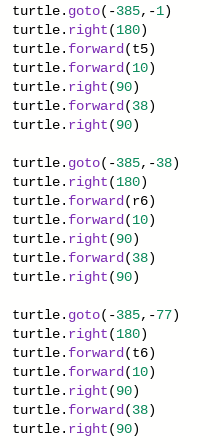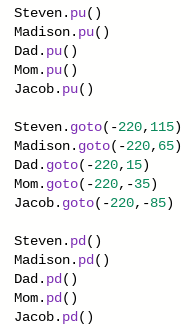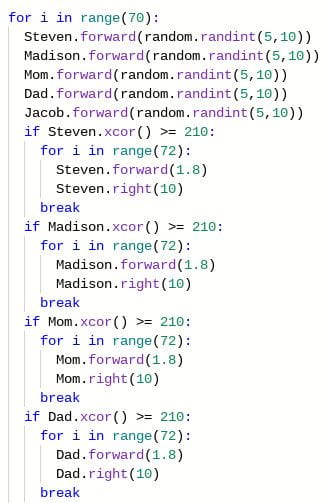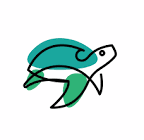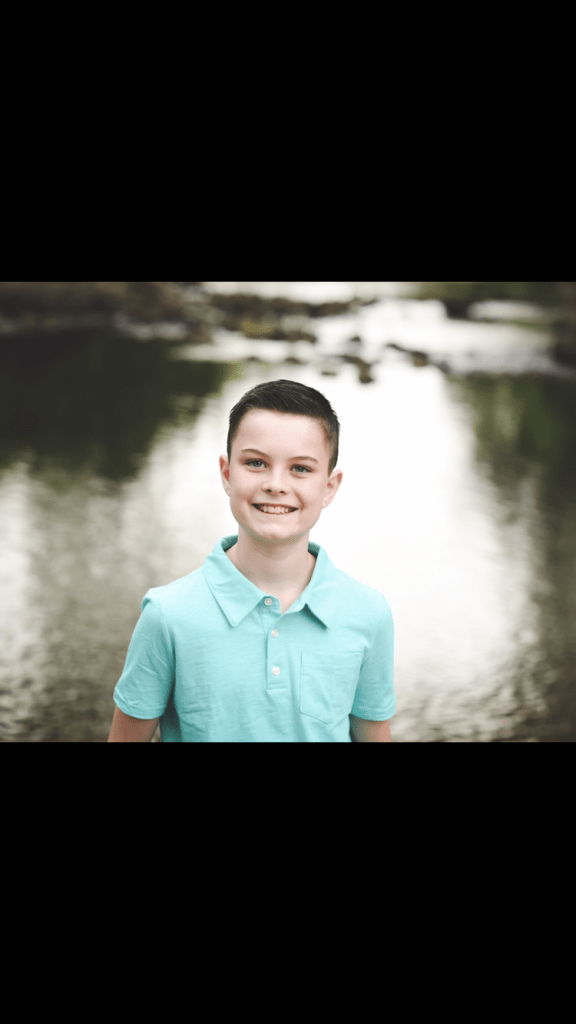What It Is And What It Does
For this CSAI Christmas project, I decided to make a cool speed skating race! It’s includes some of the stuff used in my other turtle race I made a bit ago except well… THIS IS A LOT BETTER! I added many more cool features such as the big Olympic symbol, background changes, and to top it all off, it’s completely random for who the winner is. I really enjoyed this and am excited on how it turned out. Now if you’re wondering how to make this yourself, let me explain (For importing, import the turtle and import random, don’t use speed, the race is based of random). First, the turtle makes the outside outline of the track and then makes the inside outline of the track, making the area in between for the 2 racers that they’ll be in during them skating around the track. After that, I imported the two turtles, MrDembo and Steven, who we’re gonna be the two racers, and I spawned them and made them goto the starting line, which was set at xcor 0 and the ycor ranging downward at the start of the -100s (Specifically, Steven was at 0, -128 and MrDembo was at 0, -113). Then I used the command: print, which had cool context, representing announcers for the race. And then to make it extra cool, I made the Olympic symbol right in the center of the track. When that was done, I started the race, and basically I had the 2 racers during when they’d go around the corners turn the same amount as the turtle making the track did at the beginning. And in between of the corner turns, I did the random distance, for i in range, command to for which a new turtle could every time possibly retake the lead, or keep it (like I said, the race winner is completely random). And in the end, I had the turtles pretty much do that for the whole race (I also added more print command’s when a new lap was beginning, saying context to make the race a bit more intensifying, saying Who would win? Or that It all comes down to this!). So ya, that’s basically my code! This code took lots of patience (as something would always get messed up in the code), it took lot of measuring (For example: the Olympic symbol I had to perfectly centered on both sides, which took awhile), and this took a lot of revising (In the end, the code took over 2 hours, it’s around 200 lines long, and not to mention I redid this after it not working before, which also took a lot of my time).
My Code
Here is all the code for my project (Here’s a link to it too: SPEED SKATING RACE):








In the end, that is my Turtle Speed Skating Race (Here’s another link just in case you missed the last one: SPEED SKATING RACE). Thanks for reading, I hope you enjoyed it as much as I have making it for you readers. And as always, I’ll blog to ya later! 🙂